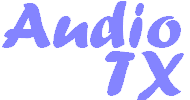| |
| |
Your
audio sources connect to the 'AudioTX Multiplex Server'
PC using standard sound cards (we can also offer special
cards with up to 96 inputs). |
|
Regardless
of how many people are tuned in, every audio channel is
broadcast only once - so the impact of AudioTX Multiplex
is negligible on most networks. |
|
AudioTX Multiplex - a virtual audio ringmain
|
Any
computer connected to your existing LAN/WAN can select and
listen to one of any number of audio channels being 'broadcast'.
A small and stylish audio bar or taskbar icon allows each
user to choose what they want to listen to (or even record)
whilst using their computer as normal for other purposes.
A
convenient and efficient way to allow everyone in your
organisation to tune in |
Because
the system uses a technique called Multicasting, only one
copy of each audio signal is broadcast regardless of how many
people are listening at any one time. This means that there's
very little load placed on your network. |
|

| Simply
install the AudioTX Multiplex Receiver on the PCs on your network
and they can choose and listen to channels. The Receiver is
small and unobtrusive - a tiny on-screen bar or taskbar icon
- and does not interfere with other applications. |

 |